Drumsite help
Recording custom rhythm.
To record your custom-played rhythm, first you need to define keyboard assignment for the samples in drumset editor.
Then, while in the main window, press the Record button and start drumming with your keyboard.
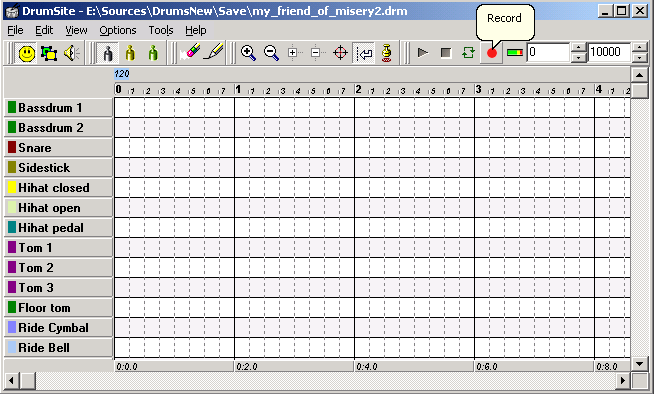
When you are finished with your drumming, press Record button once again and your rhythm will appear in the window.
Note that you can record also while already defined rhythm is currently playing, but your hits will not appear until you switch
off recording or try to play the defined rhythm once again.
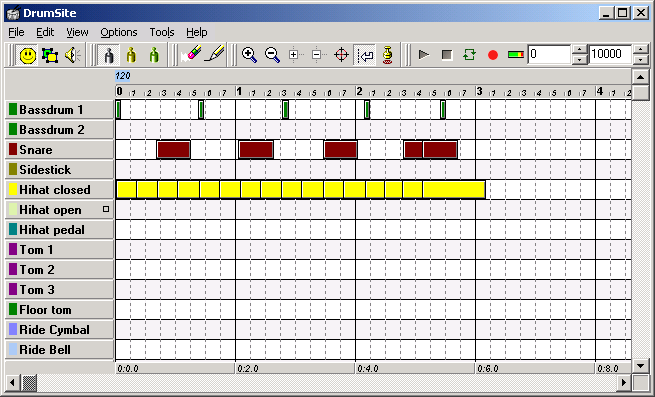
Back to index
© 1998-2004 Pietro. All Rights Reserved.