Drumsite help
Pattern manager.
Pattern manager is a tree-structured list of drum patterns you can quickly glue together to create a song.
Use the buttons to add, rename or delete tree parts and use drag and drop for moving patterns around the tree.
When you want to use the pattern, you can either copy to clipboard or paste it directly to the first available position.
(double-click the pattern item or press the corresponding button)
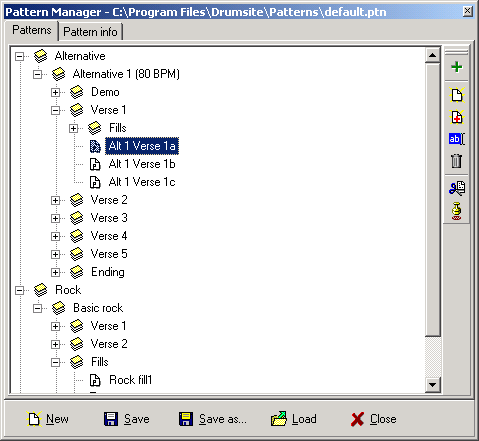
Each pattern itself is not stored within the pattern file, rather does it store a path to a file containing each pattern.
This file, that contains the drum pattern itself, uses the same format as standard Drumsite *.drm file. The default location for all patterns is in the Patterns folder
under the main Drumsite installation directory. If your patterns are located elsewhere you can change the path to a new one,
in the second page of the Pattern manager. (see image below)
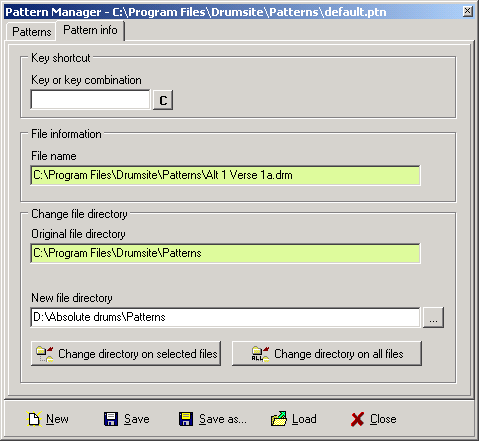
On this tab you can also assign a specific keyboard shortcut for invoking the pattern.
Back to index
© 1998-2004 Pietro. All Rights Reserved.