Drumsite help
Operation modes.
There are three operation modes in Drumsite:
- standard mode
- selection mode
- play mode
Modes are selected using the toolbuttons shown in the red circle in the image below.
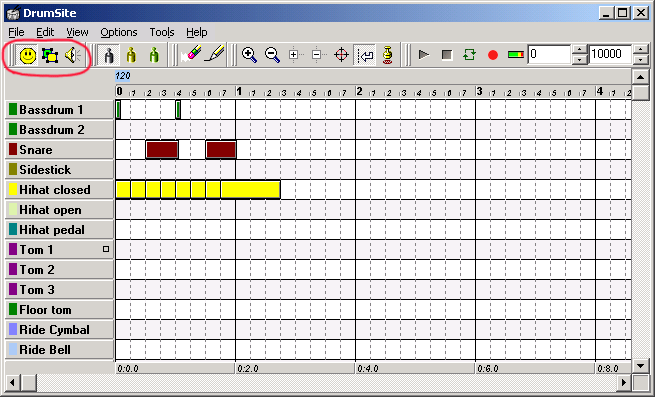
Standard mode is a standard and everything behaves as described in this help.
In Selection mode, adding hits is not allowed and selecting hits works without the need to hold down CTRL key.
Play mode is used only for testing how individual hits sound - left-click the hit and the hit's sound is played.
Note that you can hear the sound of the sample by clicking on its name while in any mode.
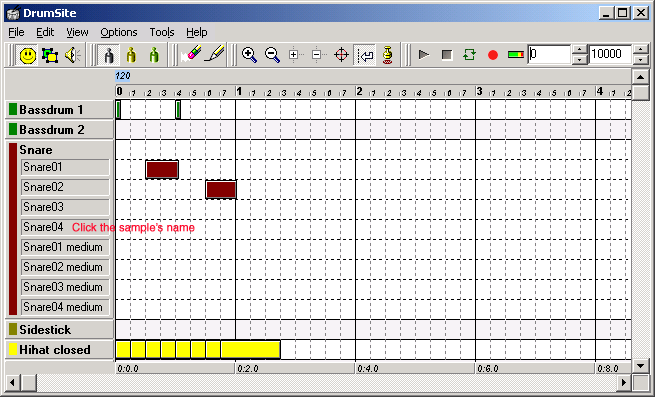
Back to index
© 1998-2004 Pietro. All Rights Reserved.