Drumsite help
Basics.
Basic operations include adding and deleting hits.
Adding hits.
Adding hits is simple - just click with the left mouse button to the desired bar and tick position and instrument.
Bars are numbered from 0,1,2 etc. One bar involves 1000 ticks, starting with tick 0.
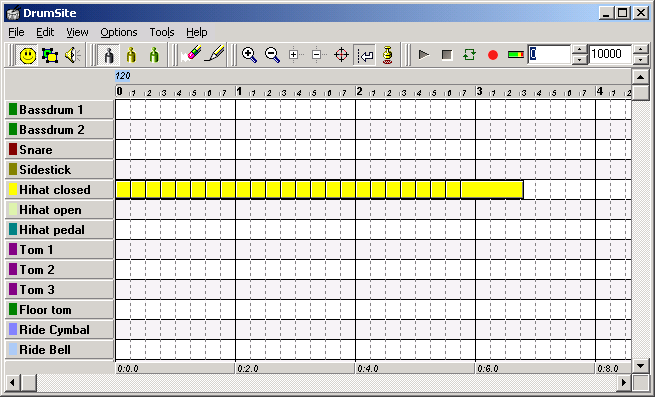
As you can see in the picture above, we have selected closed hihat and added several hits for this instrument.
If we hit Play button now, Drumsite would play 8 hits for every bar, in tempo 120 BPM. (set at the bar 0)
120 BPM means 120 quarter notes per minute, while one bar is equal to 4 quarter notes.
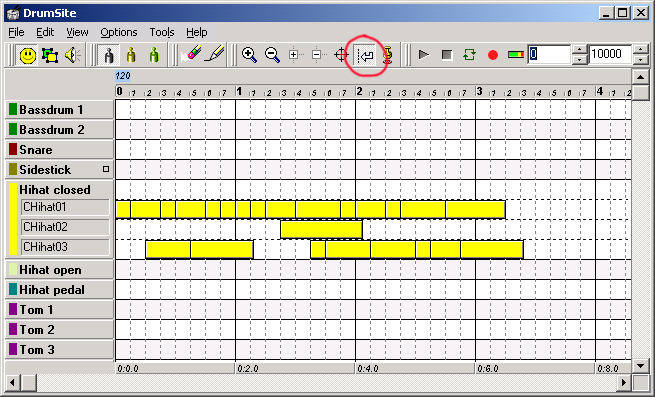
When we click the instrument name, it will expand and show the samples connected with this instrument.
As you can see, the hits are assigned to individual samples. They are assigned randomly, according to the settings in drumset editor. (Alt+D)
Every sample has its priority ranging from 0 to 10 and it is used when randomly assign hits to samples.
If you don't want random hit assignment, you can add hits to specific sample when the instrument is in expanded state.
As you can observe, the hits are alligned with the dotted dividing line that run accross each bar. You can set the number of dividing lines
via the View menu. If "Snap to bar line" button is switched on (in the red circle in the picture), the hits will align according to current
dividing lines setting.
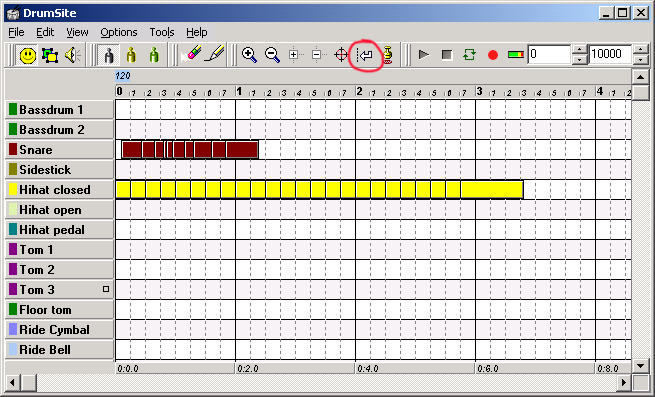
If "Snap to bar line" is off, you can add hits anywhere, no matter to current diving lines setting. (Snare in the picture)
Deleting hits.
Individual hit can be deleted either by using popup menu and selecting "Delete hit" or by holding down CTRL key and right-clicking
the hit to be deleted.
You can delete a group of hits by first selecting them (hold down CTRL key and left-click the hit or select the area)
and then pressing CTRL + Del key combination.
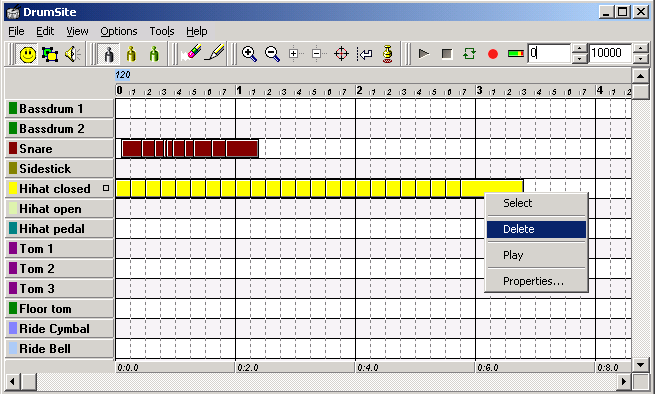
Deleting bars.
Bar can be deleted either by using popup menu or by pressing Alt + Del while mouse cursor is positioned over the bar to be deleted.
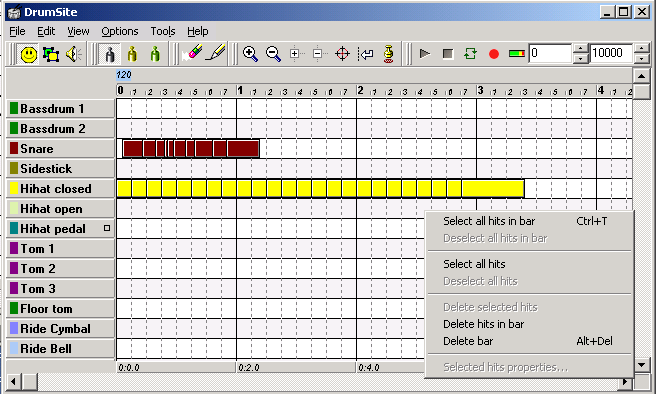
Back to index
© 1998-2004 Pietro. All Rights Reserved.